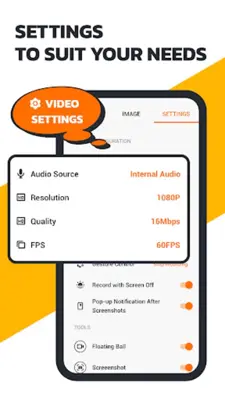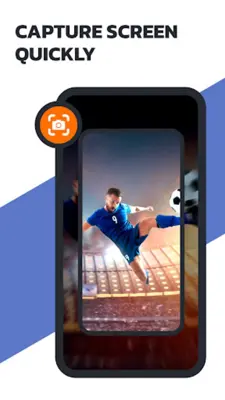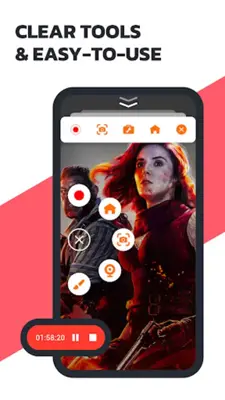Screen Recorder
Category : General
Author Name : Screen Recorder Video Recorder
Operating System : android
License : Free
Rating : Everyone
Screen Recorder Download Links for Android
Screen Recorder Screenshot
About Screen Recorder Android Application
Screen Recorder is an incredible application that enables you to effortlessly record your screen and capture screenshots with remarkable clarity. It empowers you to effortlessly record videos, tutorials, gameplay, video calls, and any special moments you want to cherish. With its user-friendly interface and powerful features like trim, crop, and rotate, you can seamlessly edit your videos before sharing them with ease.
Application Official Website
https://sigmandroid.comApplication Support Email
[email protected]Application Main Features
- Record with high quality: 1080P, 16Mbps, 120FPS.
- Screen recorder with internal and external audio.
- Trim, Crop and Rotate: finish video record, edit, and share right within the app.
- Floating ball: one tap to control the process of a screen record.
- Facecam: show your face in the video to record reactions.
- Brush: draw on the screen to customize your video.
- Gesture control: quickly stop, pause, resume, and take screenshots etc.
- No worry about the pop-up notification after screenshots.
- Adjust recording parameters and operation methods as you like.
- Share recordings on various platforms with one-click.
Application Ratings
4.6
1
2
3
4
5
The content is rewritten by Gemini Ai ,Published Date : 25/2/2024 , Modified Date : 25/2/2024